|
|
 |
| SENCO Planogram -
Screen 1 |
Screen 2 |
Screen 3
|
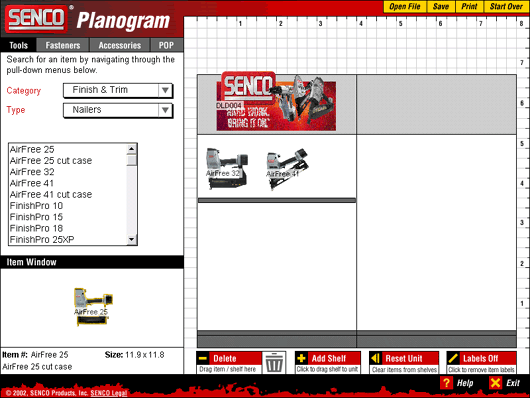 |
| With a Shelf unit selected, the user can now add product from the selections on the left. Each item is represented with a relative size and photo. The user can drag the items over from the Item Window on the bottom left. User can also add more shelves, delete items, or reset the unit altogether. |
|